Descript Review: The All-in-One AI Tool for Audio & Video Editing
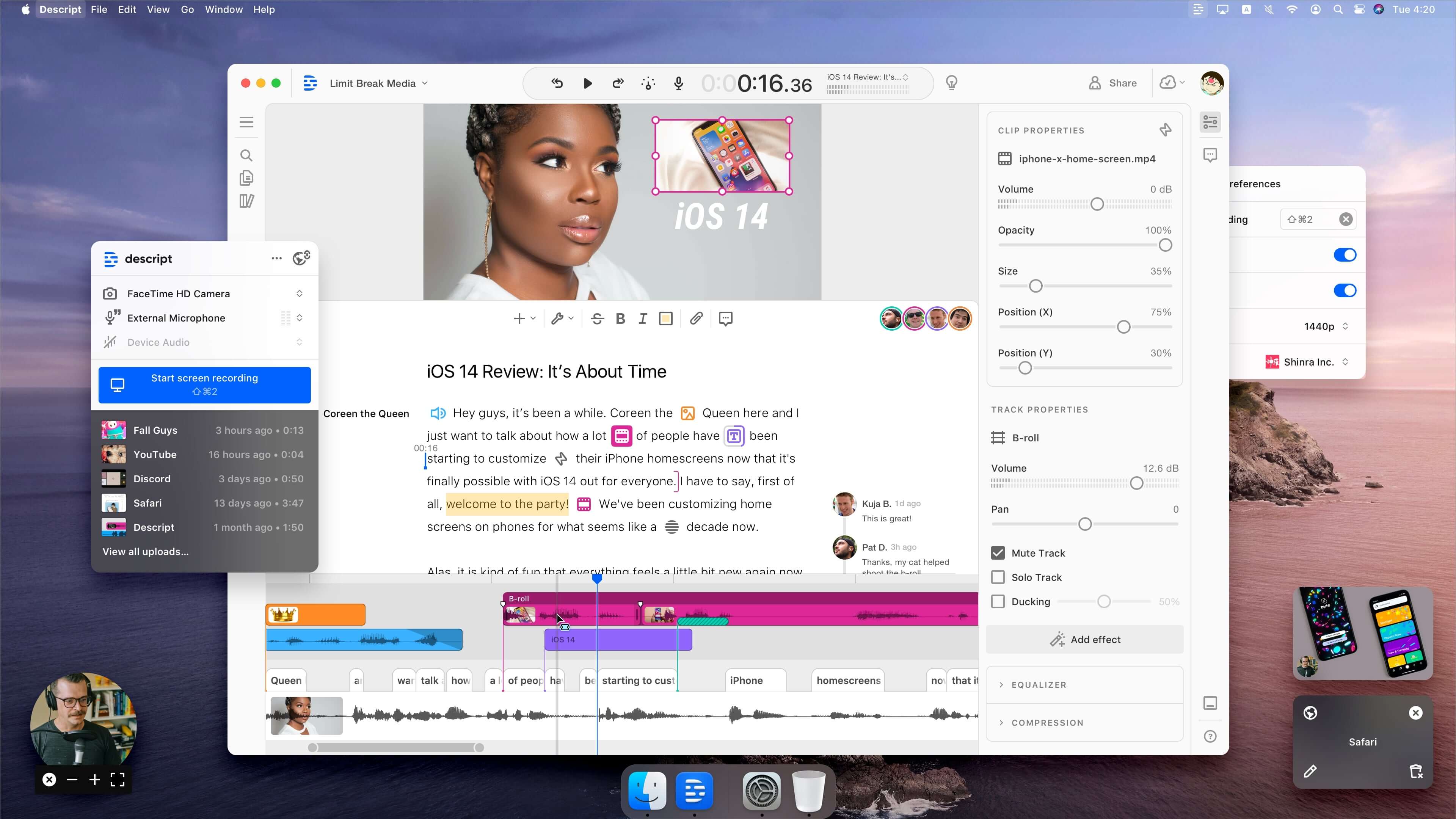
Key points of this article:
1. What is Descript?
Descript is a powerful yet user-friendly video and audio editing platform that revolutionizes the content creation process.
It stands out by offering a unique approach: editing directly from a transcript rather than traditional waveforms. This innovative method significantly speeds up the editing process and makes it accessible to users of all skill levels.
2. How does Descript work?
Descript starts by automatically transcribing your audio or video content. This generated transcript becomes your editing interface.
You can modify the text, and the corresponding audio or video will be adjusted accordingly
Additionally, Descript offers features like overdubbing, where you can record new audio directly into the transcript, and collaboration tools for team projects.
3. Is Descript right for you?
Descript is ideal for:
- Podcasters:Easily edit audio, add music, and create engaging episodes.
- Video creators:Streamline video editing, add captions, and collaborate efficiently.
- Content marketers:Produce high-quality videos and podcasts quickly and cost-effectively.
- Students and educators:Create engaging educational content with ease.
If you value speed, efficiency, and a user-friendly interface, Descript is definitely worth considering.
4. What makes Descript different?
- Transcript-based editing:A revolutionary approach that simplifies the editing process.
- Overdubbing:Record new audio directly into the transcript.
- Collaboration features:Work seamlessly with team members on projects.
- AI-powered features: Enhance your content with AI-driven tools.
- User-friendly interface: Accessible to both beginners and professionals.
5. Descript features
- Transcription:Accurate and fast automatic transcription.
- Editing:Cut, copy, paste, and modify audio/video directly from the transcript.
- Overdubbing:Record new audio directly into the transcript.
- Collaboration:Share projects with team members and collaborate in real-time.
- Compositing:Combine multiple video and audio clips seamlessly.
- Export:Export your content in various formats (MP4, MP3, WAV, etc.).
- Stock media:Access a library of royalty-free images and music.
- Captioning:Automatically generate captions for your videos.
- Screen recording: Capture your screen and webcam for tutorials or presentations.
6. Descript pricing and plans
Descript offers several pricing plans to suit different needs and budgets. They typically include features like transcription hours, storage, and collaboration limits.
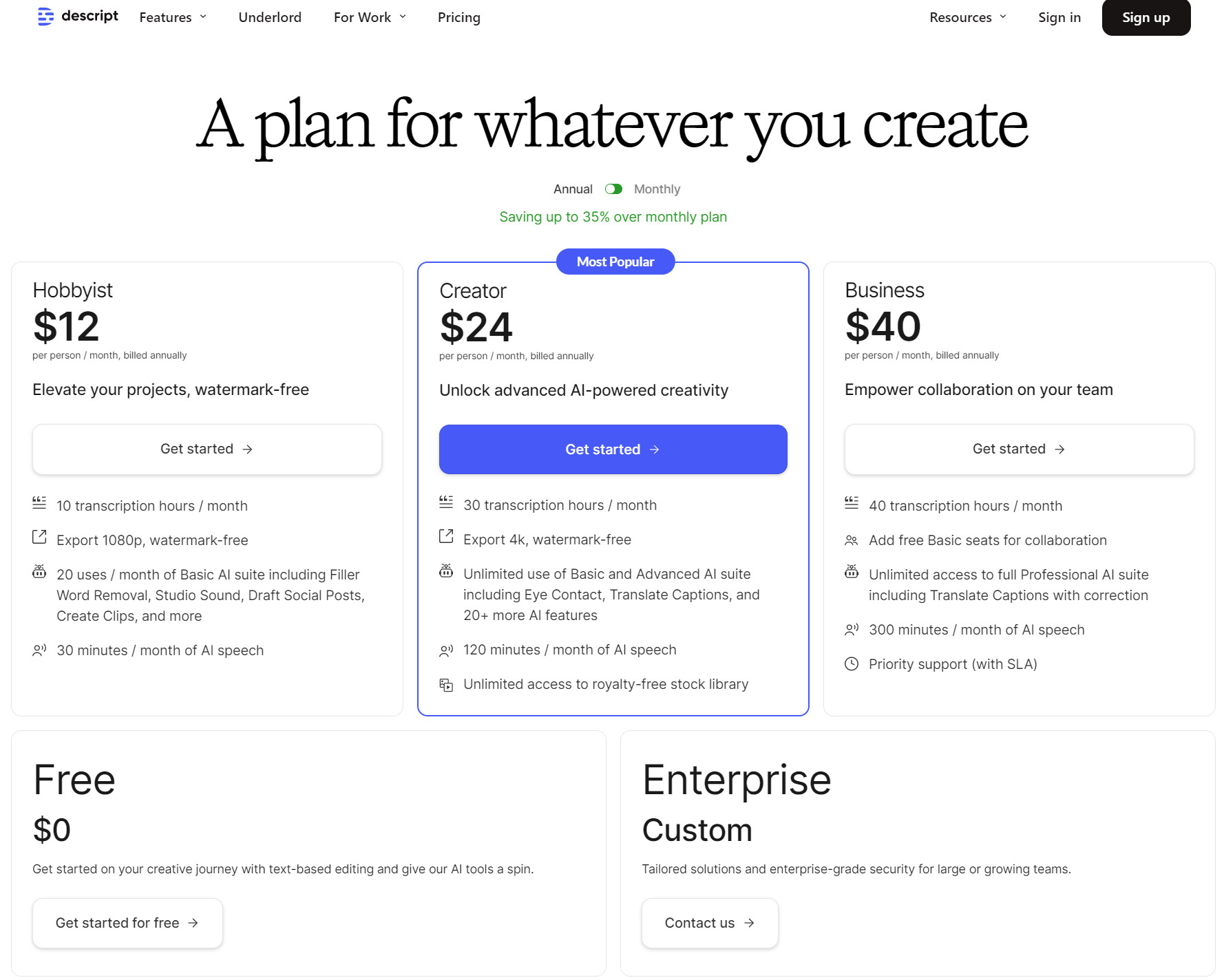
It's recommended to visit Descript's official website for the most up-to-date pricing information.
Details at: https://www.descript.com/pricing
7. Descript customer service and support
Descript provides customer support through various channels, including email, live chat, and a comprehensive knowledge base. Their support team is generally responsive and helpful.
8. Notable additional features
- AI-powered features:Descript is continually incorporating AI to enhance its capabilities, such as noise reduction, voice enhancement, and automatic script generation.
- Integrations:Descript integrates with popular platforms like YouTube, Vimeo, and Dropbox for easy sharing and distribution.
9. Descript Expert Reviews
Expert reviews of Descript have been overwhelmingly positive. Many praise its intuitive interface, powerful features, and time-saving capabilities. Some key points that often come up in reviews include:
- Ease of use: Descript's user-friendly interface makes it accessible to both beginners and experienced editors.
- Time-saving:By allowing users to edit directly from the transcript, Descript can significantly reduce the time it takes to create and edit content.
- Versatility:Descript can be used for a wide range of applications, from podcast editing to creating explainer videos.
- AI capabilities: Descript's AI-powered features, such as automatic transcription and speaker identification, are impressive.
- Collaboration features:The real-time collaboration tools are a valuable addition for teams.
Oct 10, 2025